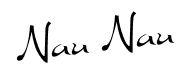Cara untuk membuad Banner .
Okeyy . Firstlyy , korang tauu tak BANNER tu ape ? BANNER tuu ialah :
 |
| click for tumbesaran :) |
Uh huhh ! da tau kan BANNER tu ape ? okey ! first sekali , korang kene DOWNLOAD PHOTOSCAPE . lepas dah DOWNLOAD , pegi dekat EDITOR ( bukannye BATCH EDITOR ) . lepas tu , pegi dekat :
Tekan dekat NEW PHOTO , pastuu nanty ade keluar untok pilih size and warne . WIDTH : 700 , HEIGHT : 300 okeyy ? lepas tuu , korangg bolehlhaa menghias sesuke hatii ^^ tapii , kalau korang nak letak gambarr , bukan TEKAN KIRI ye ! tekan nyy :
pastuu , tekan PHOTO yerkk ! jangan tertekann yang ade gambar dekat KIRI tuu sudahh . okey ! kalau tak faham bolee bertanyee . - dah ambek , cakap kay :) -

Cara untuk membuad Banner .
Okeyy . Firstlyy , korang tauu tak BANNER tu ape ? BANNER tuu ialah :
 |
| click for tumbesaran :) |
Uh huhh ! da tau kan BANNER tu ape ? okey ! first sekali , korang kene DOWNLOAD PHOTOSCAPE . lepas dah DOWNLOAD , pegi dekat EDITOR ( bukannye BATCH EDITOR ) . lepas tu , pegi dekat :
Tekan dekat NEW PHOTO , pastuu nanty ade keluar untok pilih size and warne . WIDTH : 700 , HEIGHT : 300 okeyy ? lepas tuu , korangg bolehlhaa menghias sesuke hatii ^^ tapii , kalau korang nak letak gambarr , bukan TEKAN KIRI ye ! tekan nyy :
pastuu , tekan PHOTO yerkk ! jangan tertekann yang ade gambar dekat KIRI tuu sudahh . okey ! kalau tak faham bolee bertanyee . - dah ambek , cakap kay :) -
 Disclaimer
Disclaimer Tagboard
Tagboard Credits
Credits Cara untuk membuad Banner .
Cara untuk membuad Banner .