 Disclaimer DisclaimerHello, I'm Naura. Thanks for dropping here. No ripping or copying my codes. Following or taking any of my T&F? Credits or comment. Adious Amigoes.  Tagboard Tagboard Credits CreditsAttention! Do NOT remove this section! Best viewed ; Safari Big help ; Thé Silver Owls; , Amen Aj , Yesterdaysfate and Babydoll.nu
|  Hide Navbarr ! Hide Navbarr !0 lovely letter's ♥
Assalammualaikum! Okay, today I want to make tuto for HIDE NAVBAR. Some bloggers don't like the NAVBAR because it's MENYEMAKKKK. Okay, if you pon taksuke dekat NAVBAR, you can follow this steps. EASY as PIEEE. Firstly, go to DESIGN>PAGE ELEMENTS>ADD A GADGET>HTML/JAVASCRIPT and copy paste this codeeeeeeeee <!-- DROPDOWN NAVBAR --><!-- stylesheet for FF2, Op9, IE7 (strict mode) --><style type="text/css">#navbar {display:inline;width:100%;position:absolute;background-color:transparent;top:-30px;left:0px;height:60px;z-index:999999;}#navbar:hover{top:0px;height:30px;}</style><!-- stylesheet for IE6 and lower --><!-- (not supporting element:hover) --><!-- first, unhide the navbar through css --><!-- second, hide the navbar and mimic --><!-- the effect with javascript, if available --><!--[if lt IE 7]><style type="text/css">#navbar {height:30px;top:0px;}</style><script type="text/javascript">var navbar = document.getElementById('navbar');if(navbar){navbar.onmouseover = function(){navbar.style.top = '0px';navbar.style.height = '30px';}navbar.onmouseout = function(){navbar.style.top = '-30px';navbar.style.height = '60px';}if (navbar.captureEvents){navbar.captureEvents(Event.MOUSEOVER);navbar.captureEvents(Event.MOUSEOUT);}navbar.onmouseout();}</script><![endif]--><!-- end dropdown navbar -->Hahh, jadikann? Lawakann? Kbye! *Psstt, kalau dah jadii, bagitau saye! :D 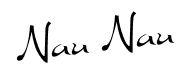 |




