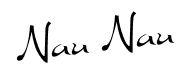Disclaimer DisclaimerHello, I'm Naura. Thanks for dropping here. No ripping or copying my codes. Following or taking any of my T&F? Credits or comment. Adious Amigoes.  Tagboard Tagboard Credits CreditsAttention! Do NOT remove this section! Best viewed ; Safari Big help ; Thé Silver Owls; , Amen Aj , Yesterdaysfate and Babydoll.nu
|  Welcome note ! Welcome note !0 lovely letter's ♥
 Waalaimummussalam :) Today, my hands can get off to make tutorials, HAHHA. Okay, today I'm gonna make a tutorial about uhh, WELCOME NOTE. Okay, before you enter my blog, you will see the ENTER thing, right? Want that? HAHHA, okay. Let's start ! Eh, hold on! Before doing this, make sure you DOWNDLOAD FULL TEMPELATE, okayy? Let's start. Firstly, go to Dashboard>Design>Edit HTML>Tick expand widget tempelates. Click CTRL+F and search this code, ]]></b:skin>Found it? Put this code DI ATAS code yang you all search tadi. </style></head><script language="javascript" type="text/javascript">/* toggle() checks to see if the images has already been fadedor not and sends the appropriate variables to opacity(); */function toggle(el,milli) {// Get the opacity style parameter from the imagevar currOpacity = document.getElementById(el).style.opacity;if(currOpacity != 0) { // if not fadedfade(el, milli, 100, 0);} else { // else the images is already fadedfade(el, milli, 0, 100);}}/* changeOpacity() uses three different opacity settings toachieve a cross-browser opacity changing function. Thisfunction can also be used to directly change the opacityof an element. */function changeOpacity(el,opacity) {var image = document.getElementById(el);// For Mozillaimage.style.MozOpacity = (opacity / 100);// For IEimage.style.filter = "alpha(opacity=" + opacity + ")";// For othersimage.style.opacity = (opacity / 100);}/* fade() will fade the image in or out based on the startingand ending opacity settings. The speed of the fade isdetermined by the variable milli (total time of the fadein milliseconds)*/function fade(el,milli,start,end) {var fadeTime = Math.round(milli/100);var i = 0; // Fade Timer// Fade inif(start < end) {for(j = start; j <= end; j++) {// define the expression to be called in setTimeout()var expr = "changeOpacity('" + el + "'," + j + ")";var timeout = i * fadeTime;// setTimeout will call 'expr' after 'timeout' millisecondssetTimeout(expr,timeout);i++;}}// Fade outelse if(start > end) {for(j = start; j >= end; j--) {var expr = "changeOpacity('" + el + "'," + j + ")";var timeout = i * fadeTime;setTimeout(expr,timeout);i++;}}}</script><div class="input" onClick="javascript:toggle('wise', 3000); this.style.display='none';document.getElementById('june').style.display=''"><center><img src="URL IMAGE THAT YOU ALL LIKE"style="opacity:0.4;filter:alpha(opacity=40)"onmouseover="this.style.opacity=1;this.filters.alpha.opacity=100"onmouseout="this.style.opacity=0.7;this.filters.alpha.opacity=40"/></center></div><div id="wise" style="filter : alpha(opacity=0); -moz-opacity : 0; opacity : 0;"><div id="june" style="display : none;"><body>Masukkan URL IMAGE yang you all suka dekat warne red tuhh, okayy. Nak URL IMAGE? Bolee pegii dekat SINI! yang saye dah gune tu, takpayah nak hambek okay :P After saving it, nanti ade keluar KEEP WIDGET or DELETE WIDGET kann? CLICK DELETE WIDGET. Done, cuba PREVIEW, jadii taa? Hahaa, dah jadi, tell me okaiii :D byebyee ! |